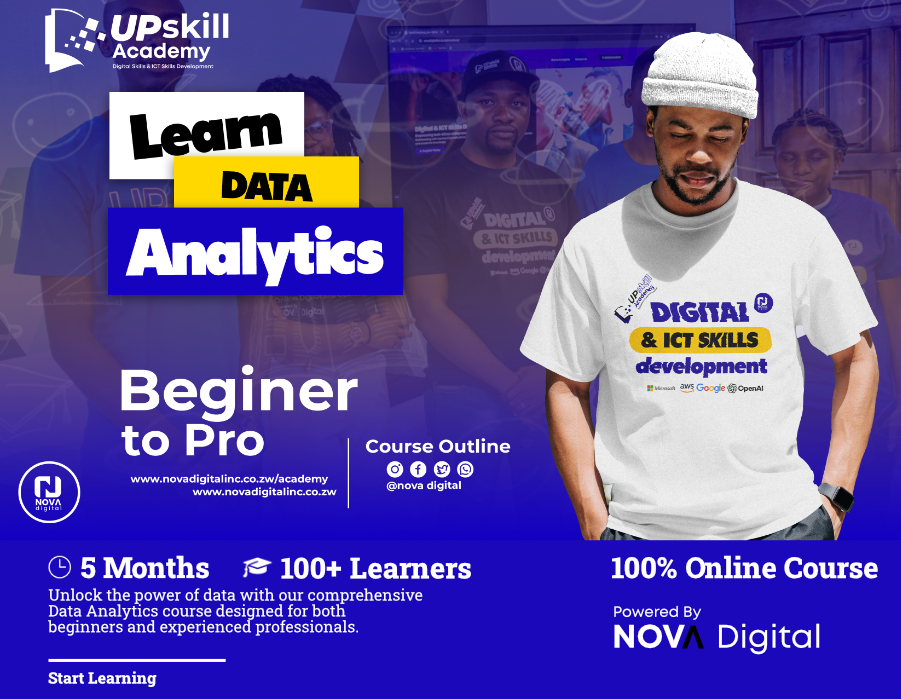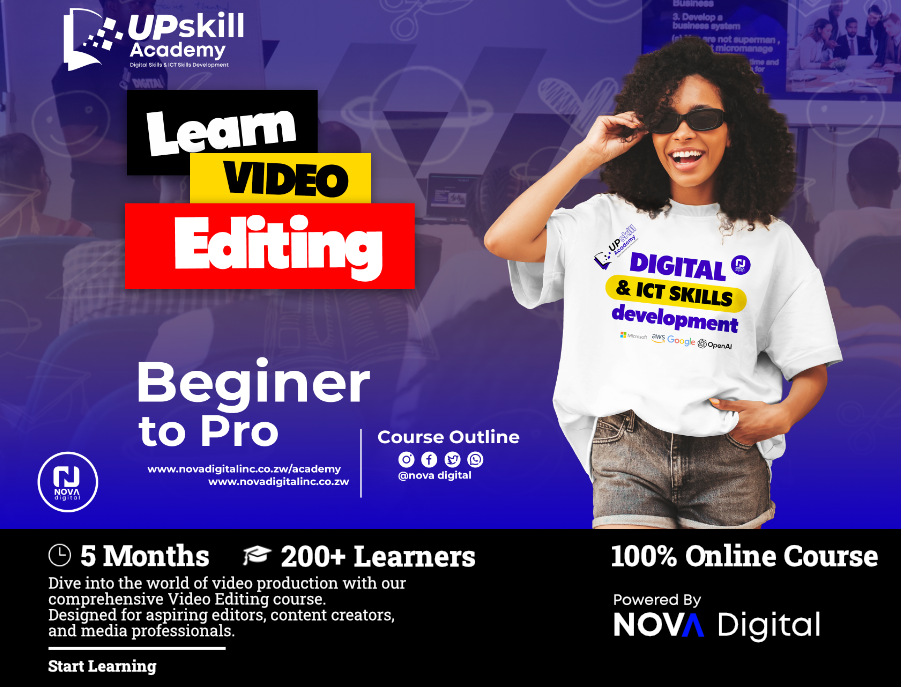View Courses

Canva
Our Canva course teaches you how to create stunning designs with ease using this powerful online tool. Learn how to design social media posts, presentations, posters, and more, with a focus on layouts, typography, and creative elements. Perfect for beginners looking to enhance their design skills.
About Course
This step-by-step tutorial is designed to introduce users to Canva, a user-friendly graphic design platform that allows anyone to create stunning visual content with ease.
What I will learn?
- Introduction to Canva's interface and essential features
- How to design professional-looking graphics quickly and efficiently
- Customizing Canva templates for unique, personalized designs
- Best practices for creating stunning social media posts, presentations, and marketing materials
- Techniques for utilizing Canva's vast library of stock photos, fonts, and illustrations
- Exporting your designs for digital or print us
Course Curriculum
Introduction to Canva’s interface and essential features
How to design professional-looking graphics quickly and efficiently
Customizing Canva templates for unique, personalized designs
Best practices for creating stunning social media posts, presentations, and marketing materials
Techniques for utilizing Canva’s vast library of stock photos, fonts, and illustrations
Techniques for utilizing Canva’s vast library of stock photos, fonts, and illustrations
Exporting your designs for digital or print use
Student Ratings & Reviews

No Review Yet
-
LevelIntermediate
-
Duration5 hours
-
Last UpdatedDecember 29, 2024
Requirements
- No prior design experience needed! Just a computer and access to Canva.
Tags
Target Audience
- This step-by-step tutorial is designed to introduce users to Canva, a user-friendly graphic design platform that allows anyone to create stunning visual content with ease. Entrepreneurs and small business owners looking to create promotional materials
- Social media managers who want to enhance their content
- Beginners looking to gain graphic design skills without using complex software
- Anyone interested in creating beautiful, professional-quality visuals